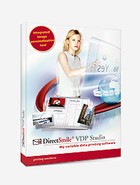systems
Software
Document management
Transactional management
Output accounting
Centreware
Scan Software
Variable Data
Variable imaging
Photo Album Software
Consumables
Software - scan software

What is ScanFlowStore?
Digital archiving with ScanFlowStore is just as easy as making a copy. With one press of a button, a Xerox multifunctional creates a digital copy which is stored anywhere. ScanFlowStore ensures that the document is stored in the proper folder as a text searchable document, for example as a text searchable PDF file. With ScanFlowStore InterActive client it is possible to have real time bi-directional communication with your network. This means that it is now even easier to specify the location where you want to store your scanned document.
Got Questions about this product?
Speak to the experts,
contact us at Maseru Business Machines for
complete information on ScanFlowStore / Nuance Products.

Benefits:
•Integrate scanned documents into your existing workflow
•Clear user interface with easy to use hot buttons
•Integrates seamlessly with your Xerox MFP
•Save time and money
•Optimize efficiency
Easy and intuitive scanning in four simple steps:
authenticate, scan, flow & store!
Experience the convenience of the different features & benefits of ScanFlowStore.
Xerox
scanflowstore
guide

Xerox SMARTsend™ – Scanning made fast, easy and secure
Overview
Xerox FreeFlow SMARTsend software is a complete document capture, conversion and routing solution that simplifies information management by allowing users to quickly, easily and securely share hardcopy information.
Simultaneously scan documents into repositories, route to PC desktops, attach to an e-mail, send to a remote printer, or place into a collaborative process or workflow chain
Convert scanned documents into editable PDF, Word, Excel and PowerPoint files, among others
Integrated network authentication, automatic device discovery, and multiple security features
Flexible and easy to use for IT or end users to manage
Key Features
Send documents to multiple destinations in one scan
Email addresses
Microsoft network folder
Novell Netware folder (version 5.x, 6.x)
FTP folders
Microsoft Exchange 2000 Web folders
Web URL
Printer
Document repositories:
DocuShare 3.x, 4.x
Domino (version 5.x or 6.0)
Domino.Doc (version 3.1)
Microsoft SharePoint 2001 and 2003
Scan into industry standard formats like TIFF, PDF, and JPEG.
Vary scan file formats by destination. For example, with SMARTsend Pro one scan can send the document as a text-searchable PDF to a repository and a Microsoft Word document to an e-mail address.
Direct access to email addresses available via company address-book
Add indexing information (metadata) to any scanned document for quick search and retrieval in your content management system
PaperWare scan cover sheets (SMARTsend Pro version) enable destination to be modified at the point of scan
Multiple scan confirmation methods (printed or e-mail)
Built on Microsoft.Net architecture for seamless integration into your existing network
Xerox SMARTdocument Travel™ is document scanning software for organisations with paper-intensive processes. This Xerox workflow solution automates and simplifies document capture, processing and routing of information. With Xerox SMARTdocument Travel, you can easily create document workflows and then scan the documents from your multifunction printer or TWAIN scanner. If you use Google Apps, you can now upload, share and search your physical documents on Google Docs by scanning and uploading them from your multifunction device.
Key Features
Connect people to the information and tools they need to work faster and more effectively.
Scan and send documents to email and fax servers, secure FTP sites, network folders, databases and more.
Scan, index and send documents to various document management systems (Xerox DocuShare®, SharePoint, Interwoven, Documentum, etc.).
Control costs, information access and the environmental impact of your organisation.
For security, authenticate users at the multifunction printer panel before allowing access to workflows.
Track and send a notification email to the required person after a document is saved to a destination.
Reduce the time and labor required to process and archive documents.
Enable new ways of working that streamline and accelerate business cycles and give you a competitive advantage.
Dynamically browse shared folders or document management containers directly from the panel of an EIP-enabled Xerox device.
Device Integration - Compatible with industry-leading capture devices, sources, process applications, and document management solutions.
Scan, apply keywords and securely store paper documents into Google Docs with the push of a button on your SMARTdocument Travel-enabled digital copier or multifunction printer.
Read more...
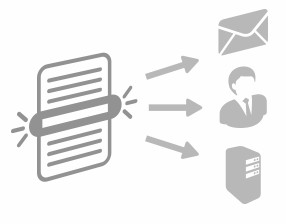

Sign up for our newsletter
Home | About Us | Contact Us | Privacy Policy | Terms of Use | Copyright Policy | Support | About Xerox
xerox production products
xerox it & software solutions
Site Design, Content Management & Hosting by Sugarcubes Media All Rights Reserved Copyright © 2008 Maseru Business Machines™